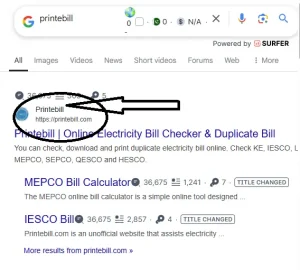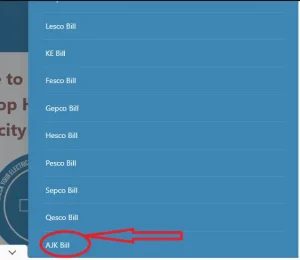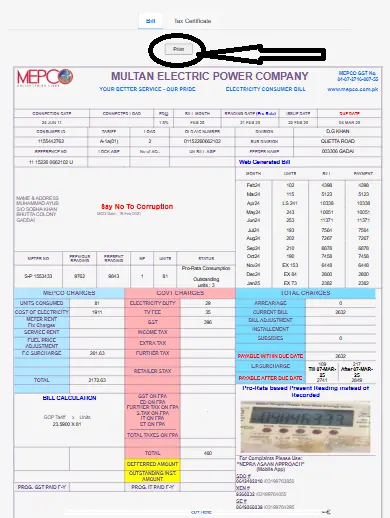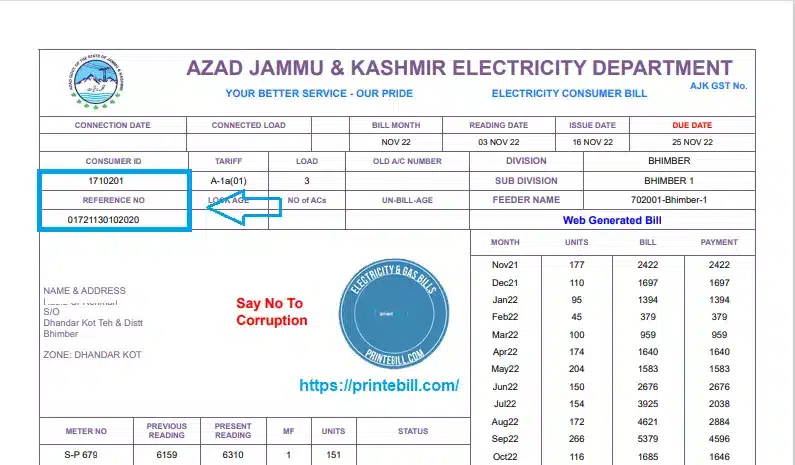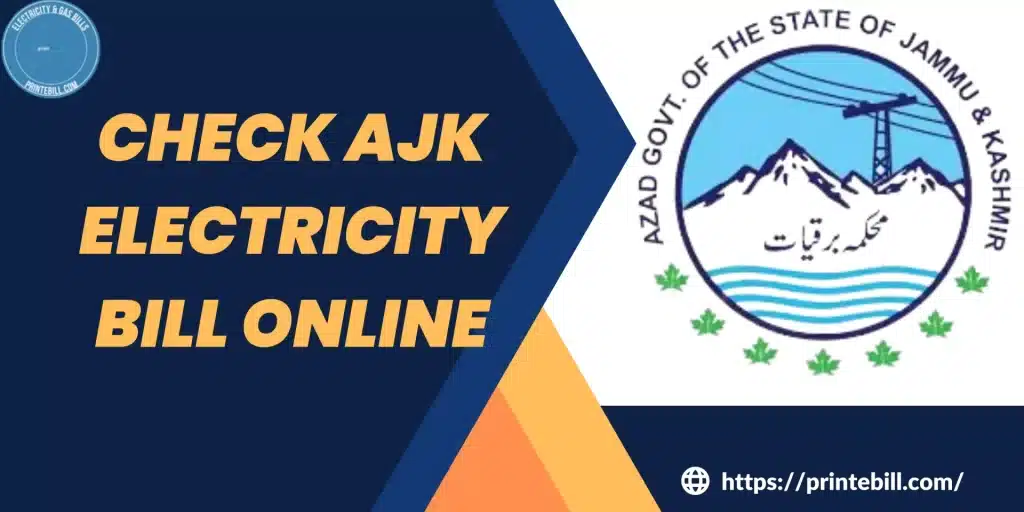AJK Bill Online – Check & Download Your Duplicate AJKED Electricity Bill
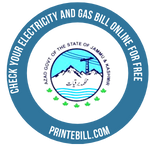
Azad Jammu & Kashmir people can check their AJK Bill of electricity from the website online for free. To check your AJKED bill online, you need only the reference number. The tool is very smart and quick and generates AJK electricity bills easily with one click. Check your AJK electricity duplicate bill from anywhere in the world for free. You can also check and pay it online via authorized payment channels, e.g., EasyPaisa, JazzCash & any bank App using the reference number.
Technology has improved our lives a lot. The work we do in hours now can be done in seconds. The Government of Pakistan introduced an online system so the people of Pakistan & AJK can check their electricity bills online. So, their connections are not disconnected due to non-payment of bills. Now you can check your bill timely thanks to our online bill checks of Printebill and save your connection from disconnecting. You can also check and pay your bill online using authorized channels.
Table of Contents
How to Check the AJK Bill Online?
To check your AJK web bill, you should have a reference number or customer ID. The steps are given below to check your AJK duplicate bill using your reference number.
- Write printebill.com in your browser and click on search.
- Open the first result of the search, and on Hompage, look for the AJK bill
- Click the Check your bill now button in the AJK section.
- On the newly opened page, enter your reference number or customer ID. (Note: for rural areas, check R, and for urban areas, check U)
- Click the search button to view your AJK electricity bill
- To take the print or to download it, hit the print button to save it as a PDF or for a printout.
The images below show how you can check your AJK Online Bill from printebill.com.
How you can check your Ajk Electricity bill is guided in the below video.

Common Issues in Checking AJK Electricity Bills Online:
You may encounter issues while checking your AJK electricity bill online. The most common reasons include incorrect reference numbers, temporary website downtime, or internet connectivity problems. To resolve these issues:
- Double-check that you have entered the correct reference number.
- Try accessing the website at a different time if it is temporarily down.
- Clear your browser cache or use a different web browser.
- If the issue persists, visit the nearest AJK Electricity Department office or contact their customer support for assistance. Also, you can contact PITC and register your complaint by calling 118.
What is AJKED Bill Reference No/ Customer ID and How to Find it?
When a customer applies for an electricity connection, the electricity department issues a unique number called the reference number for the connection. The reference number contains all the history of that connection. How can I get the reference number? Your reference number is also printed on your monthly electricity bill to check your connection history and bill payment. The reference number is like the ID Card on your electricity bill. If you misplaced it or did not remember, you can not check your bill online.
You can check your printed reference number or Customer ID on your bill just above the name of the connection owner. You can see the picture below to know where it is printed. Enter this reference number to check your monthly electricity bill from printebill.com for free.
If You Can’t Find Your Reference Number:
If you don’t have an old bill, contact AJK Electricity Department (AJKED) through their helpline or visit their nearest office. You can also call PITC after taking the necessary information they can give reference number of your bill.
About AJKED:
The Azad Jammu & Kashmir Electricity Department is responsible for the distribution, construction, operation, and maintenance of electricity in AJK. Almost 93% of AJK has availability of electricity, and it has a maximum requirement of 400 MW, according to the P& D Department of AJk. The government of Pakistan is working for a separate DISCO (Distribution Company) for AJK like other parts of the Pakistan area.
AJKED Technical Overview:
AJKED buys its electricity from three power distribution companies, Pesco, Iesco, and Gepco, and almost 70% of its electricity from PESCO. These Discos look after the planning, construction, operations & maintenance of 132 KV & 33 KV Grid. You may also want to check your Pesco bill online. AJK is producing around 2300 MW of electricity with hydro projects like the Neelum-Jhelum Hydro Project 969 MW and the Mangla Dam 100 MW. AJKED has 0.6 million customers and has 02 circles and 15 operation divisions to provide smooth electricity to the people of AJK.
AJK Electricity Bill:
AJKED charges its customers monthly based on units consumed, along with distribution and maintenance costs. On the due date, you have to pay your electricity bill, and if you do not pay your bill on the due date, you are charged for late payment. To avoid a late payment surcharge, check your bill online and pay it through any channel.
Pay your AJKED Bill Online:
Now, customers of the AJK electricity department can pay their bills online using any bank app. Enter your AJK Bill reference number and pay your bill online through any bank App, and the bill payment amount will be deducted from your bank account. You can also pay your bill via EasyPaisa and JazzCash apps without the need to have an account in the bank.
Additional Fees for Online Bill Payments:
Online bill payment through banking apps, Easypaisa, or JazzCash may include a small service fee, depending on the payment provider; e.g., EasyPaisa charges 5 rupees per bill payment. Some banks offer free bill payments, so contact your bank or mobile wallet provider for applicable charges.
AJKED Helpline and Contact:
The government of Pakistan has initiated a common helpline to resolve issues of Electricity consumers across the country except K-Electric, which has created its customer care. Now, Ajk people can also use the same helpline to resolve any electricity problem, whether it’s load-shedding or billing. You can lodge your complaint by calling or through SMS. You can also contact the Ajked number to register a complaint for numbers. For Online complaints, visit the AJKED website.
| Customer Care Contact | Contact Number |
|---|---|
| PITC Helpline | 118 or SMS 8118 |
| PITC Email | ccms@pitc.com.pk |
| AJKED Website | https://ajked.gok.pk/ |
| Address | 9F5F+9RF, Muzaffarabad, Azad Jammu, and Kashmir |
FAQ:
How can I check my Azad Kashmir electricity bill online?
Visit printebill.com to check your AJK electricity department bill online. Enter your reference number to check the bill amount and the due date of the AJK bill.
How can I print my electricity bill online?
Visit the website Printebill and enter your reference number to view the electricity bill. Click the print button to take a print of the electricity bill.
How do I make a bill PDF?
Download your electricity bill in PDF. Just click the print button after entering your reference number and select save as PDF to download the AJK bill in PDF.