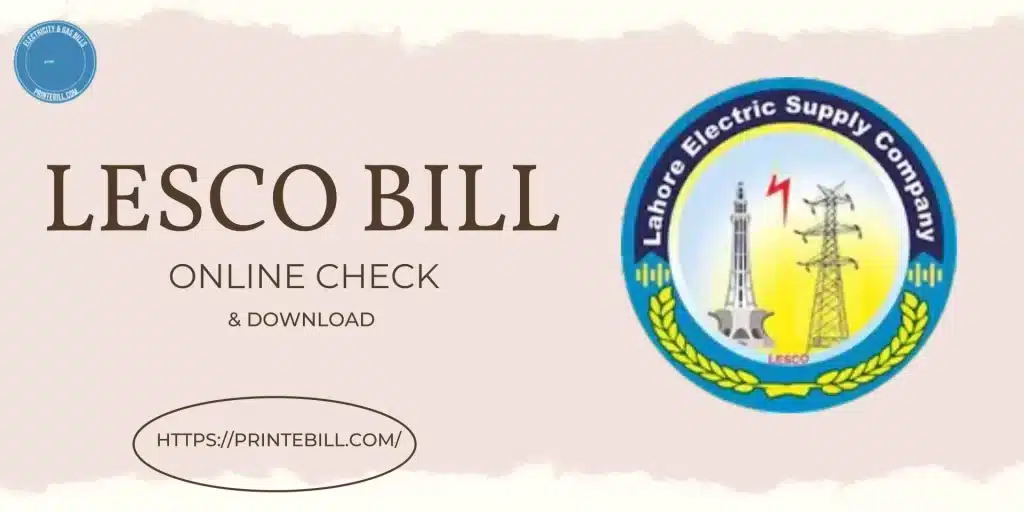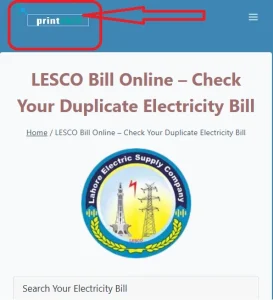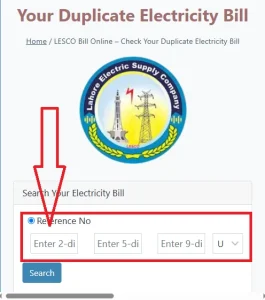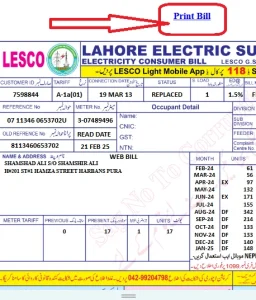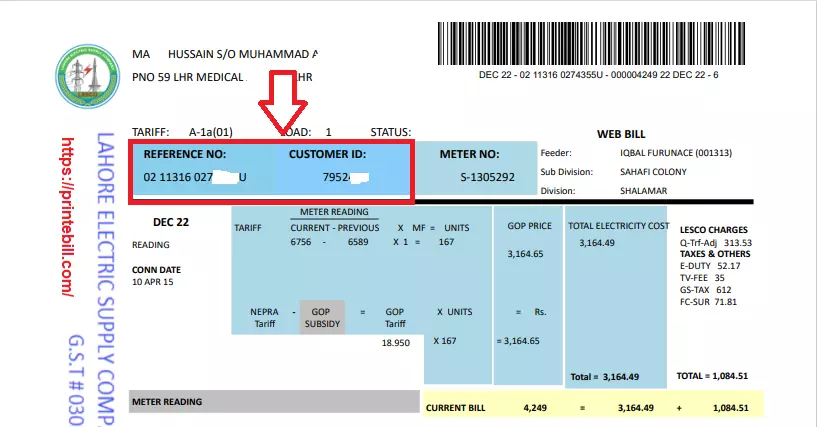LESCO Bill Online – Check Your Duplicate Electricity Bill

Lahore Electric Supply Company (Lesco) customers can check and download their bills from the website for free. We developed an excellent tool that generates the latest Lesco bill online for you in no time. Check your Lesco online bill by entering your reference number or customer ID. View or download your bill in PDF with simple steps. You may also want to check the IESCO Bill.
According to feedback from electricity consumers in Pakistan, middle-income people want no headaches, and they want to pay their bills as soon as possible and avoid the surcharge of late payments. They must pay the surcharge if they do not receive the electricity bill on time. They need to visit the Lesco office to get their duplicate bill. But now you do not need to visit the Lesco office to get your duplicate bill. Download the Lesco bill from our website and pay it through any bank or digital wallet like Easypaisa or JazzCash to avoid a late-bill payment surcharge.
Table of Contents
How to Check the Lesco Bill Online?
You can check your Lesco Duplicate bill with simple steps. You can also download or take a printout of the Lesco Wapda bill online. Here are the steps to check your Lesco electricity bill online.
- Navigate directly to https://printebill.com/ in the search bar of your browser on any device.
- Find Lesco’s online bill in the menu and click it.
- Enter your bill reference number or customer and press the search button.
- In the new window, your bill preview will be generated, and you can view your bill details.
- You can download or take a hard copy of the Lesco duplicate bill by pressing the above-given print button and selecting the printer or saving it as a PDF to download the bill.
The below video guides you on how to check your Lesco Online bill following the above steps.
What is my Reference number?
Consumers of Lesco Electricity can check their Reference No from the previous electricity monthly bill just below your name and address. If you are a new customer of Lesco and have not received your first bill, you can call the Lesco helpline to confirm your Reference number or customer ID. The image of the bill is attached, and in the red highlighted area, you can see the Reference Number & customer ID for the online bill check.
Lahore Electric Supply Company (Lesco) makes it easier for their consumer to check their Lesco bill online. In the past, it was very difficult for a user to get their electricity bill. Sometimes you do not receive your electricity bill and sometimes you receive it after the due date. Due to this, customers have to pay the surcharge for late payment. Now, thanks to our tool, you can check your Lesco electricity bill instantly, and you can pay it easily before the bill’s due date.
Benefits of Checking Your Lesco Electric Bill Online:
- It’s quick and easy.
- You can check your Lesco duplicate bill 24/7.
- You can view your bill history and monitor your electricity consumption over time.
- You can print or download your bill.
About Lesco
Lahore Electric Supply Company (Lesco) is a power generation, distribution, and maintenance company in Pakistan. It was formed in 1998 by dividing the WAPDA. Lesco provides its services in the designated area allotted by NEPRA. Lesco’s headquarters is located in Lahore City. It provides services of power distribution and transmission in 4 districts of Central Punjab. The Lesco service districts are given below.
| Lesco Serving Districts | Lesco Serving Districts |
|---|---|
| Lahore | Okara |
| Shaikupura | Kasur |
Lesco provides services to enlighten the future of these districts’ people, and it manages services in the area of 19064 sq. Km. It manages its services by dividing the area into circles. Currently, Lesco has 7 circles and 33 operation divisions for the smooth supply of electricity to its people. Lesco has more than 3 million customers, including domestic, commercial, and industrial. Learn more about Lesco on its official website.
Functions of Lesco
Understanding Your Lesco Duplicate Bill (Detailed breakdown, Tariffs, Taxes)
A Lesco Duplicate bill is the same copy of the original bill, and you can see all the information as on the original bill. Consumers of Lesco can check the amount payable within the due date and after the due date, as well as the due date of the bill. You can also check your reference number, customer ID, and meter readings for the current and previous months. The date of connection, installed meter number, and charge details are on the bill. Here are the detailed explanations of these parameters
Detail Breakdown of Lesco Electricity Bill
Customer Information:
- Reference Number: A unique ID for each consumer’s electricity connection, used for bills, payments, complaints, and queries.
- Consumer Name: Name of the person or business on which the connection is registered
- Address: A physical address where the connection is installed.
- Category: Specifies the category of the connection, which tells the connection is residential, commercial, industrial, or agricultural.
Billing Details:
- Billing Month: Specifies the month for which the bill is generated
- Issue Date: The date when the bill was issued
- Due Date: The final date by which the bill must be paid to avoid incurring late payment charges.
Meter Reading Information:
- Previous Reading: The reading at the start of the billing cycle.
- Current Reading: The meter reading at the end of the billing cycle.
- Unit Consumed: The difference between the current meter reading and the previous meter reading is the number of units (in KWh) consumed in the billing cycle
Electric Supply Line and Billing History:
- Division: Specifies under which division the connection is located.
- Sub-Divison: Specifies which Lesco sub-division supervision the connection is installed under and who is responsible for complaint and billing.
- Feeder Name: Specifies which electricity supply line provides electricity to the connection
- Billing History: The consumer’s last 12-month history is provided on the bill.
Charges Breakdown:
- Electricity Charges: The total cost of electricity is calculated based on units of electricity consumed in KWh and NEPRA tariff rate.
- Fuel Price Adjustment (FPA): A variable charge based on the fuel cost used for power generation. NEPRA provides these rates every month.
- Taxes in Lesco Bill:
- GST: General Sales Tax imposed by the government on electricity; currently, it is 17% of the total bill amount
- TV Fee: A Rs. 35 fee is charged to support the Government-run television channels.
- Income Tax: Tax deducted based on electricity usage and tariff rate
- Electricity Duty: A provincial Government tax charged to the customer
- FC Surcharge: A Financing Cost surcharge to pay the debt of electricity generation projects
Note: The rates are subject to change, and for official rates, visit the NEPRA website.
Payment Information:
- Total Amount: A total bill amount including all the taxes and surcharges
- Arrears: Any amount remaining from previous bills (if any)
- Net Payable Amount: Total Payable Bill amount before the due date
- Late Payment Surcharge: Amount to be paid after the due date has passed.
Connection and Meter Details:
- Connection Load: The sanctioned electricity load for the consumer in KWh.
- Meter Number: A unique number of the consumer electricity meter
- Meter Reading Date: The date when the reading of the was recorded.
Payment Channels:
This section tells the consumers how they can pay their bills, e.g., through banks, ATMs, Mobile apps, and Online Wallets like JazzCash and EasyPaisa. Check our article on how to pay electricity bills in Pakistan.
Announcements and Instructions:
Important announcements, instructions, and any updates related to Lesco, such as pro-rata meter readings, load Management, and changes in tariffs or any Government relief program on electricity bills are displayed here.
Watch the Video to understand more about the Lesco Electric Bill
Lesco Tariffs:
Here are the Lahore Electric Supply Company’s Latest tariffs for different categories of consumers. The structure of the tariffs is given below.
Residential or Domestic Tariffs:
Protected Consumers:
Here is the rate for the domestically protected consumers who do not use more than 200 units
| Consumption Slab in KWh | Charges (Rs/KWh) |
|---|---|
| 1-100 | 11.69 |
| 101-200 | 14.16 |
Non-Protected Consumers:
Here is a detailed tariff structure for Domestic Non-Protected consumers
| Consumption Slab in KWh | Charges (Rs/KWh) |
|---|---|
| 1-100 | 23.59 |
| 101-200 | 30.07 |
| 201-300 | 34.26 |
| 301-400 | 39.15 |
| 401-500 | 41.36 |
| 501-600 | 42.78 |
| 601-700 | 43.92 |
| 700 and above | 48.84 |
Commercial Consumers Tariffs:
Below are the latest structure tariffs for commercial consumers
| Load Category | Charges (Rs/KWh) |
|---|---|
| up to 5 KWh load | 38.59 |
| Above 5 KWh load | 40.91 |
Industrial Consumers Tariffs:
| Load Category | Charges (Rs/KWh) |
|---|---|
| Up To 25 kW | 31.95 |
| Exceeding 25-500 kW | 31.88 |
Agriculture Consumer Tariffs:
| Category | Charges (Rs/KWh) |
|---|---|
| Agriculture | 30.06 |
Special Tariffs:
| Category | Charges (Rs/KWh) |
|---|---|
| Time Of Use (ToU) | 26.88-30.00 |
Note: These rates are subject to the change in electricity generation cost and are determined by NEPRA. To know more about the charges for electricity, visit the official NEPRA website.
Taxes in Lesco Electricity Bill
There are many fees and Taxes in the Lesco electricity bill, which are imposed by the Federal and Provincial Governments and collected by Lesco in the bill. Taxes which are collected by Lesco via the Lesco Electricity Bill are
- GST: General sales tax, which is currently 17% of the total bill amount.
- Income Tax: Income Tax is imposed on electricity used and tariff category.
- TV Fee: A Rs. 35 fee is collected to support state-run television.
- Electricity Duty: A provincial duty imposed on electricity bill
- FC Surcharge: A tax that is imposed to pay the debt of installing power generation plants
- Fuel Price Adjustment (FPA) Tax: charges to be paid on the cost producing of electricity through fossil fuels.
If you want to learn more about the taxes on electricity bills, view our article.
Lesco Peak Hours:
When the electricity demand is at its maximum during the day, it is called peak hours. Lesco wants people to minimize the usage of electricity during these hours to curb the load on the grids. In peak hours, the tariff is maximum to urge people to use minimum electricity in that period. In the table, Peak hours are given for each season. Read our article on how to save electricity in peak hours to lower your Lesco bill.
| Season | Peak Hours Timings | Details |
|---|---|---|
| Summer (April to October) | 6:00 PM to 10:00 PM | Due to the usage of AC and Fans, Electricity Demand increases during these hours. |
| Winter (November to March) | 6:00 PM to 09:00 PM | Due to the usage of AC and Fans Electricity Demand increases during these hours. |
Note: These Peak hours depend on the electricity demand and can be changed from Lesco.
Get Your Lesco Electricity Online Bill through Email & SMS:
Lesco has introduced its e-bill services where you can get your Lesco Electric Bill via Email & SMS. The step-by-step guide on how you can subscribe to the Lesco E-billing services.
- Visit the official Lesco website for the E-bill subscription
- Enter your Reference and Customer ID
- Enter the captcha and click the fetch the data button
- Select Email and Enter your Email
- Select SMS and enter your mobile number if you want to get bill notifications by SMS.
- Select WhatsApp and enter your WhatsApp number to get your bill via WhatsApp.
- Check the consent option and click the save button to get a notification about Lesco’s electricity bill.
Watch the Video on how to avail Lesco Ebilling Services, where you can get your bill via Email, SMS, and WhatsApp.
Get an Estimate of your Bill with Lesco Bill Calculator:
Consumers of Lesco can calculate their monthly bills with our Lesco Bill Calculator. Bill Calculator helps you to get an estimate of your potential bill. This will help you manage your budget. The calculator works on a simple formula: you add the consumed unit, and it will check your consumed units lie in which consumer category tariffs.
I will multiply the tariffs with consumed units and add taxes to give the estimate of your Lesco Electricity Bill. The Bill may differ from your original bill as it gives you an estimate, not the actual bill. Due to FPA charged on 2-month back units consumed, it will not give you the exact bill but will give you an estimate of your Lesco Bill.
New Connection Process:
You can apply for the Lesco new electricity connection by visiting the nearest Lesco Office or Online by visiting the Electricity New Connection (ENC) System website. The required documents for the new connection are given below
- Customer ID Card Copy Attested
- Witness Attested ID Card Copy
- Proof of Land Ownership
- Neighbour Electricity Bill Copy
Attach these documents with the form provided by the Lesco office or online on the website and submit it. The New connection process takes 3 to 4 weeks. Lesco will inspect the site and verify load details, and they will generate a fee voucher for the new connection installation. After this, they will install the meter at your residence. To know the detailed process, check our how to get a new electricity connection.
Complaint and Helpline:
Consumers of Lesco can complain and get information regarding Lesco on the helpline number. complaint helpline and other information is given below
- Helpline: Call 118
- SMS Helpline: SMS to 8118
- Lesco Regional Customer Care Number: 042-99205248
- Address: LESCO Head Quarter, 22-A Queens Road Lahore
FAQ:
How can I check my Lesco bill?
Visit https://printebill.com/ and find the Lesco bill online. Click the Know Your Bill Now button. On the new page, enter your electricity Reference number and click search. Your Lesco Online bill will show up. Click the print button to save or take the printout.
How do I get a duplicate Lesco bill?
Visit https://printebill.com/lesco-online-bill/ and enter your reference number to check your duplicate Lesco bill.
What is LESCO’s customer ID?
To digitalize the system, Lesco gives customers an ID when they apply for their connection. Which helps Lesco to check the record of the connection easily.
How can I check my first electricity bill?
To check your first electricity bill online, you need a Reference number or Customer ID. To get your Reference number or customer ID, you have to visit the nearest Wapda office or call Lesco Customer Care, and then you can check your electricity bill online.