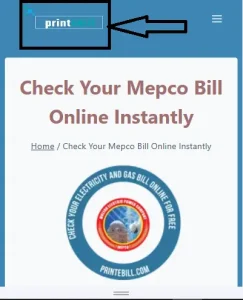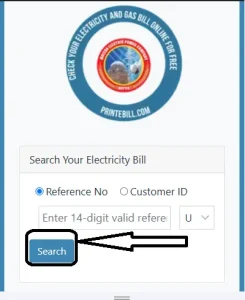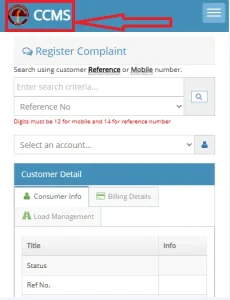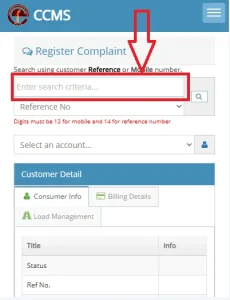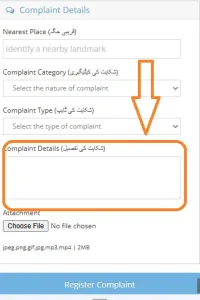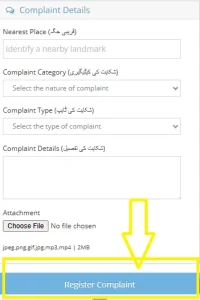Check Your Mepco Bill Online Instantly

If you haven’t received your electricity bill or have misplaced it, you can quickly check your duplicate MEPCO Bill online. Download or print your bill to pay at your convenience, whether at a bank, online, or at a designated shop.
Before, it was difficult for MEPCO electricity consumers to find their bill if it was not delivered before the due date, and users had to pay surcharges to pay the bill after the due date. But this problem is solved by Printebill by creating a tool to check your electricity bill online. MEPCO users can check and download their bills to pay them online or at the branches of any bank or designated shop. Mepco users can generate their power bills and check the details of their bills.

How to Check Mepco Bill Online Multan?
To check your Mepco online bill, you need to locate the 14-digit Reference Number or Customer ID on your bill and follow these simple steps to see your current month’s Mepco electricity bill.
- Visit printebill.com in your browser and locate the Mepco bill in the menu.
- Enter your Bill Reference No/Consumer ID.
- Click the Search button below to view your bill.
- Click on the print button above your bill to download it as a PDF or attach a printer to take the print.
For detailed bill checking, visit our How to check electricity Web bill online.
If you do not know your reference number and want to check your Mepco electricity bill, visit our how-to-check-mepco bill without a reference number. Watch the video below on how to check the Mepco Duplicate bill with the reference number.

What is Multan Electric Power Company (MEPCO)?
Mepco (Multan Electric Power Company) is a power supply and maintenance company in Pakistan that was established in 1998. It provides its services in the South Punjab Region, consisting of three divisions: Multan, Bahawalpur, and Dera Ghazi Khan. As mentioned earlier, it is responsible for power distribution and maintenance in the divisions.
Mepco Technical Overview:
Mepco is one of the largest electricity distribution companies in Pakistan having
- 842K+ Customers
- 512K Grid Stations
- 4 Million Feeders
- 12 Million HT/LT Lines
To manage the vast service area and for better customer care, Mepco has divided itself into
- 9 Circles
- 38 Divisions
- 181 Sub-Divisions
Mepco is thriving to provide reliable, affordable with great customer care to its consumers. Mepco is working hard to provide customers with smooth electricity by upgrading its operational excellence. Mepco introduced many new programs for its customer satisfaction. If you are residing in these districts, you will fall under the area of MEPCO. To learn more, visit the official Mepco website.
Mepco Service Area:
Mepco provides electricity in 13 South Punjab districts. The Mepco service districts are given below in the table.
| Mepco Service Districts | Mepco Service Districts | Mepco Service Districts |
|---|---|---|
| Multan | Bahawalpur | Dera Ghazi Khan |
| Khanewal | Bahawalnagar | Muzaffar Garh |
| Vehari | Rahim Yar Khan | Layyah |
| Sahiwal | Lodhran | Rajanpur |
| Pakpattan |

What information is provided by Mepco Online Bill Check?
Electricity users of the districts mentioned above can see all the information on their Mepco online bill, which is given below.
- Customer Name: The person’s name on which connection is installed.
- Address: The address where the connection is installed.
- Reference Number: The unique number that is used for billing, complaints, and queries.
- Current Meter Reading: The meter reading at the end of the billing cycle.
- Previous Meter Reading: The meter reading at the start of the billing cycle.
- Units consumed: The difference between current and previous meter readings in KWh.
- The Amount Payable Before the Due Date: The total cost of electricity, including taxes, is to be paid before the due date.
- The Amount Payable After the Due Date: The amount is to be paid after the due date with a late payment surcharge.
- Due Date: The specific date after which the bill will be paid with a late payment surcharge.
- Taxes & Surcharges: The Government taxes are collected through the electricity bill.
- Billing History: the last 12 months’ billing history of connection.
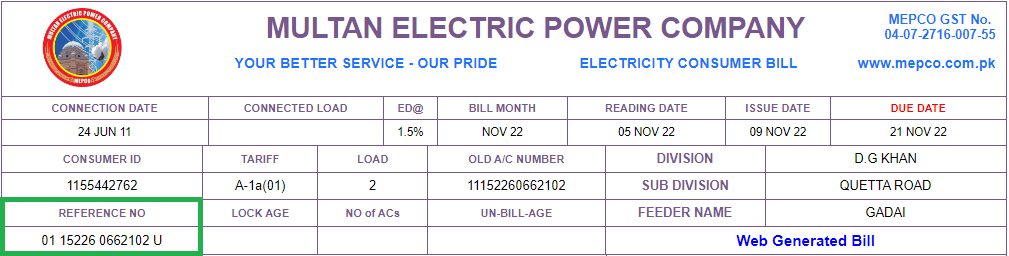
Mepco Peak Hours:
Multan Electric and Power Company has introduced peak hours for consumers to control power usage and decrease the amount of bills. The peak hours of Mepco consumers are as follows;
- April to October 6:30 pm to 10:30 pm
- November to March, 6:00 pm to 10:00 pm
Minimizing electricity usage during these hours will reduce the amount of bills as the charges in peak hours are high as compared to non-peak hours. To learn more about tariffs, visit our electricity unit price in Pakistan.
Receive your Mepco Duplicate Bill via Email:
According to the Government of Pakistan’s direction, WAPDA has taken the initiative to reduce the use of paper and offers electricity consumers the ability to receive their bills via email. You can also get your Mepco electricity bill via email by registering the email on the official Mepco website. The step-by-step guide on how to register email for the Mepco duplicate bill.
- Visit the Mepco website.
- Enter your reference number.
- Enter your email address where you want to receive your bill.
- Click on the submit button to register your email for e-billing.
This process is hassle-free, and you will get your next Mepco WAPDA bill on your registered email, and you can pay it online via any channel. If you have a connection in Lahore, visit our Lesco bill to check your electricity bill.
How to Register for Mepco Bill SMS:
Mepco electricity consumers can avail of the service to know their bill and due date by SMS. Register your Mobile number via the link and receive your Mepco duplicate bill on your mobile number via SMS. Before registering, make sure your mobile number is non-portable, meaning non-converted to another number; otherwise, you will not receive a Mepco Multan bill via SMS. Here is the step-by-step guide on how to register your number for SMS bill service.
- Visit the Mepco IT website on your browser.
- Enter the reference number for the SMS bill you want to receive on your mobile number.
- Enter the 12-digit mobile number starting from 92 on which you want to receive the SMS bill.
- Submit the form to receive your next bill through SMS.
MEPCO Electricity Bill Taxes and Surcharges:
There are many taxes applied to your Mepco electric bill. Users can see the tax amount on their bill like FPA charges, Financing Costs, Deferred Amounts, TV Fee, and QTR Tariff Charges on their duplicate E-bill of Mepco. These taxes are explained below.
FPA Charges:
Fuel Price Adjustments, often called FPA, are the fuel price adjustments for Independent Power Producers (IPPs), which make electricity using fossil fuels. The Bill amount is adjusted when fuel prices increase or decrease. Nepra decides the increase or decrease of the FPA every month.
FC Surcharge:
FC Surcharge is the financing cost, and the GOP decided that 43 paise per unit would be charged to consumers to collect the debt servicing of Power Holding Private Limited. It is collected to reduce the power sector’s circular debt as the cost of power production is very high in Pakistan, and the GOP can not give subsidies to electricity consumers.
Arrears:
If you don’t pay the bill before the due date, the consumer will be charged a late payment surcharge. If you do not pay that amount in the current month, it will be charged to you the next month.
QTR Tariff Adjustment / DMC:
In electricity, bill adjustments are done quarterly, and you will be charged if your bill payment is low or reimbursed money in your bill if you had a bill amount greater than your billing amount. You will see these charges every 3 months in your Mepco Wapda billing.
Electricity Duty:
Electricity duty is another tax, which is a provincial tax collected from you in your electricity bill. It is a fixed tax that is charged as 1% to 1.5% of the total amount of your bill.
TV Fee:
A fee of Rs. 35 is charged in the Mepco electricity bill to help the Government of Pakistan run a Television channel. It is charged to your monthly bill.
What to Do if an Error in the Mepco Electricity Bill:
If you have found any mistake related to meter reading or tariff rates, call 118 or visit your nearest Mepco office for the Mepco Bill correction. You can also register your complaint online. Here is the step-by-step guide on how to register your complaint online.
- Visit the CCMS website.
- Enter the complaint details.
- Upload images for evidence like meter readings, which help your claim.
- Click on the register complaint button to register your complaint.
You will receive notification of complaint registration within 24 hours, and the complaint will be resolved within 15 days, according to the nature of the complaint. Check images on how to register a complaint online.
Extension of Mepco Electric Bill Due Date:
Mepco’s different officers can extend the bill’s due date, subject to the bill amount. The table shows which officer can extend the due date for how many days and with the bill amount.
| Competetent Officer | Days Extension | Bill Amount in (Rupees) |
|---|---|---|
| SDO/AM(O)/RO/AM(CS) | 3 days | 50000 |
| XEN/DM(O) | 3 days | 200000 |
| SE/Manager (O) | 5 days | 500000 |
| Director Commercial | 5 days | 1 Million |
| Customer Support Director (CSD) | 8 days | 20 Million |
| Chief Executive Officer (CEO) | 10 days | All amount |
Visit the Mepco office depending on your bill amount with a copy of your Mepco electricity bill along with a copy of your CNIC to get your bill due date extended.
MEPCO Bill Installment Procedure
The cost of electricity is very high in Pakistan and sometimes your bill is so high that you can not pay it in one go. To resolve this issue, Mepco introduced an installment facility so you can pay your bill in installments. Here are the details of the Mepco Officer you should visit for the installation of your bill.
- Sub-Divisonal Officer (SDO)/Assistant Manager (AM) can allow 3 monthly installments up to 50000 bill amount.
- Executive Engineer (XEN)//Deputy Manager (DM) can allow 3 monthly installments up to a 200000 bill amount.
- Suprintending Engineer (SE)/Manager of Operations (MO) can allow 4 monthly installments up to 500000 bill amount.
- Director Commercial can allow 5 installments up to 1 million bill amount.
- Customer Support Director (CSD) can allow 12 monthly installments up to 20 million.
- Chief Executive Officer (CEO) has full power.
Calculate your Estimated Multan Electric Power Company Bill:
At printebill.com, Mepco consumers can calculate their estimated bill with our Mepco Bill estimator. Here is how you can check your estimated bill.
- Visit the Mepco Bill Calculator.
- Select the category of your connection (residential or commercial).
- Enter the number of units consumed.
- If you are a protected consumer, check that my last six months of consumed units are less than 200.
- Click on the calculate bill to view the estimated bill.
Note: Estimated bill can be different due to FPA being calculated on two months back consumed units.
How to Apply for Mepco New Connection:
The required documents for the new connection are
- CNIC copy of the Applicant.
- CNIC copy of the Witness.
- Proof of land ownership or NOC.
- Neighbour electricity bill.
- The Rs 100 stamp paper.
There are two methods to get your Mepco new connection. Both are discussed in detail.
By Visiting Nearest Mepco Office
The step-by-step process of how to get your electricity connection by visiting the Mepco office is
- Visit the nearest Customer Service Center (CSC) to get the form for a new connection. You can also download it from the Mepco official website.
- Fill out the form
- Attach the required documents.
- Submit the form with documents, and the clerk will give you a receipt.
- The Mepco representative will visit the site and verify the load.
- A Load Verification receipt with a fee voucher will be generated.
- After the fee is paid, resubmit the paid voucher to the Mepco office.
- After verification, the meter will be installed at the address.
The new connection process can take up to 45 days, and if the application is rejected, the consumer will be informed of the rejection reason.
By Applying Online:
The Mepco consumer can also apply online to make a new connection. Here is a step-by-step guide on how to do so.
- Visit the ENC website.
- Click on Apply.
- The form will open.
- Fill out the form with details.
- Upload the images of the required documents.
- Submit the form to apply for the new connection.
To learn in detail about visit our how to get new electricity connection online.
Mepco Smart App:
To improve the quality of customer care, Mepco launched its app to help customers with their issues.
Mepco App Features:
- Bill Estimator: Get your estimated bill on the latest tariff rates.
- Meter Change Request: The replacement of your faulty or damaged meter.
- Update Tenant CNIC: Update your Information like CNIC, Mobile, and Email.
- Request for Installment: Installments of the bill.
- Due Date Extension: Extend your deadline for payment of the bill.
- New Connection Application: Apply for the new connection.
- Request for Change of Attributes: Apply for load, tariff, and Name change.
- Track New Connection: Track your new connection application.
- Pay Bill: Download or pay the bill online.
- NEPRA Complaints: Escalate your complaint to NEPRA.
- Complaint: Register your complaint.
- Track Complaints: Track your complaint with a tracking ID.
To download the app, visit the Google Play Store.
Mepco Consumers CNIC Registration:
Mepco consumers who have errors in their bill and want correction of name or address can register their CNIC to resolve the issue their name and address. This will ensure Mepco has accurate information about your name and address. Here is a step-by-step process on how to register your CNIC.
- Visit the MNR website.
- Enter your reference number and click on the Go button.
- Fill out the form.
- Upload the required documents and CNIC images along with the electricity bill.
- Click on Submit to register the CNIC.
Pay your MepcoBill Online:
Thanks to the WAPDA online payment service, MEPCO consumers can also pay their electricity bills online along with the traditional ways of waiting in line for hours in Post Offices and Bank branches to pay their bills. With technological advancements, paying bills is easy, and you can pay your Mepco online bill sitting in your home or office through any bank website or app online. You can also pay your Wapda bill online via EasyPaisa, UPaisa, and Jazz Cash. Watch the video on how to pay your Mepco electricity bill online through EasyPaisa.

MEPCO Contact & Address:
| Mepco Customer Care Channels | Customer Care Contact & Addresses |
|---|---|
| Phone Number | +920619220313 |
| complaint@mepco.com.pk | |
| Address | “MEPCO Complex,” Khanewal Road, MEPCO Colony, Multan, Punjab |
| Office Timing | “MEPCO Complex,” Khanewal Road, MEPCO Colony, Multan, Punjab |
| Official Website | www.mepco.com.pk |
FAQ:
How can I check my Mepco bill?
Visit our website, printebill.com & click Mepco bill in the menu. Enter your 14-digit Reference number to view the bill. Click the print button on the top to download and take a printout.
How do I get my Mepco bill via SMS?
Enter your PITC <SPACE> Electricity Reference Number from your Electricity bill in your mobile SMS app 2. Send it to 8118 to receive your bill
How do I get my Mepco bill without a reference number?
Send SMS “MEPB <space>’STMT NO’ <space> ‘METER NO’ <space> DATE OF METER READING” on 46040. You will receive an SMS within a few seconds with the latest MEPCO bill status.
What is the detection bill Mepco?
When the customer meter is faulty or any discrepancy, a detection bill is generated according to the last 6 months’ electricity consumption pattern to recover the losses.
What is cr bill Mepco bill Pakistan?
Cr means credit, it means you have paid more than the electricity used. It indicates that an adjustment has been made to your bill with your credit payment.
What do LS and EX mean in the Mepco Bill?
In pro-rata consumption, LS means less short or a lesser number of days. If your bill reading is done before 30 days, it mentions LS as fewer days, and the average consumed units per day will be added to your bill for fewer days. EX means excess, it means your meter readings were recorded after the 30 days, and the average consumed units per day will be deducted from the meter reading.
Conclusion:
Now you can check your Mepco billing online by following simple steps from printebill.com. If you are facing an issue regarding the Mepco web bill, you can contact us via email & we will try to resolve it ASAP. You can generate your Mepco duplicate bill online by entering your 14-digit Reference number on your latest bill.