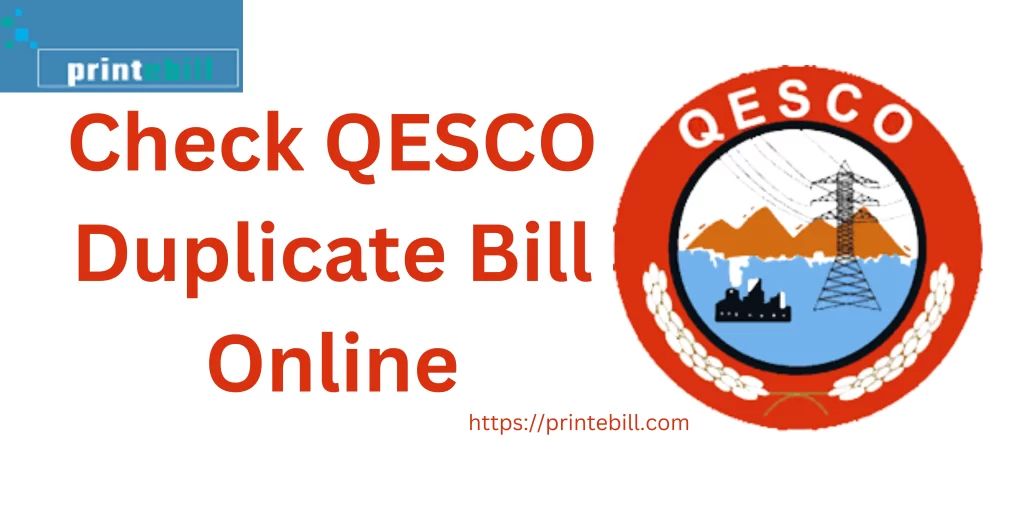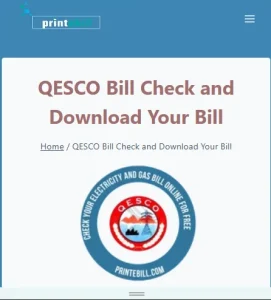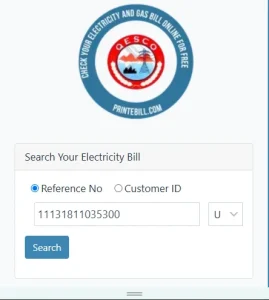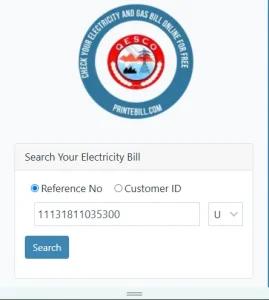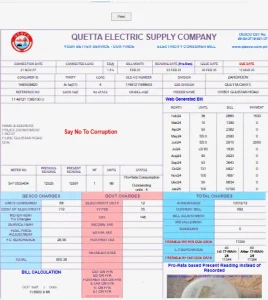QESCO Bill Check and Download Your Bill
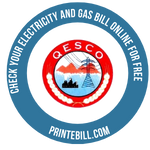
Electricity is a basic need for human beings. Governments are responsible for fulfilling the basic needs of their people. QESCO is a public company trying to meet the basic needs of its customers and charging bills to improve its services. QESCO provides electricity services in the Balochistan province. Customers of QESCO can download their QESCO bills online from our website.
QESCO provides services in 43% of Pakistan, and it is difficult for all customers to get their bills on time. To tackle this issue, we have developed a tool for QESCO customers to check QESCO online bills and avoid paying the surcharge for late payments. Users can check their QESCO online bill Quetta by entering the reference number. If you also have a connection in Hyderabad and want to check its bill, visit our Hesco Bill page.
Table of Contents
How to Check QESCO Bill Online?
The online bill for QESCO can be checked by following the simple steps given below.
- Visit printebill.com to check your bill online.
- Find the QESCO bill in the menu and click on it.
- A new page will show on your screen. Enter your Reference No & hit the search button.
- A preview of the bill will show up on your screen, and you can check all the details from there.
- Click the print button to download the Qesco duplicate bill pdf or take a print for payment in a bank or a shop.
Following these simple steps, you can check your Qesco duplicate bill online. You can also check the images or Watch the video on how to check the Qesco duplicate bill online.
How to Check Qesco Duplicate Bill without Reference Number
If you are a new customer and did not receive the bill and want to check online, you can contact the helpline of QESCO or call 118 to get your reference number. You can also visit your nearest QESCO office and find out the details of your reference number. After that, you can check your Qesco online billing using the reference number.
Alternative Method: Customer ID:
You can also check your Qesco online bill using your customer ID. The process of checking the bill is similar to the process of a reference number. Here is the step-by-step guide on how to check your bill with your Customer ID.
- Visit printebill.com and click on The Qesco Bill in the menu.
- Select the Customer ID instead of the reference number.
- Enter your 10-digit Customer ID.
- Click on the search button to view your bill.
- Click on the print button to save it as a PDF or attach the printer to take the print.
What to do If Qesco Electricity Bill not Show
Here are the troubleshooting tips if your Qesco electricity is not showing after entering the reference number or customer ID.
- Again, verify your Customer ID or reference number. If one wrong number is entered, your bill will not show.
- Clear your browser cache, as it will force the browser to fetch the latest page from the server.
- Turn off the pop-up blocker if installed; it will stop your bill from showing.
- Your bill may not have been generated; check your billing period.
- If the issue persists, contact the Qesco helpline or call 118.
What is my Reference No & How to find it?
A reference number is a unique identification number given to users at the time of a new connection installation. This reference number tells the power supply and distribution companies about the customer so they can track all the details & history by using the reference number. Due to technological advancement, tracking by name is difficult, so they give every customer a unique number so they can track where the connection is installed and who the owner of this connection is.
You can find the reference number on your bill, which is on the upper left side of the bill just above the owner’s name and address. An image of the bill is attached where the reference number is highlighted with a red rectangle.
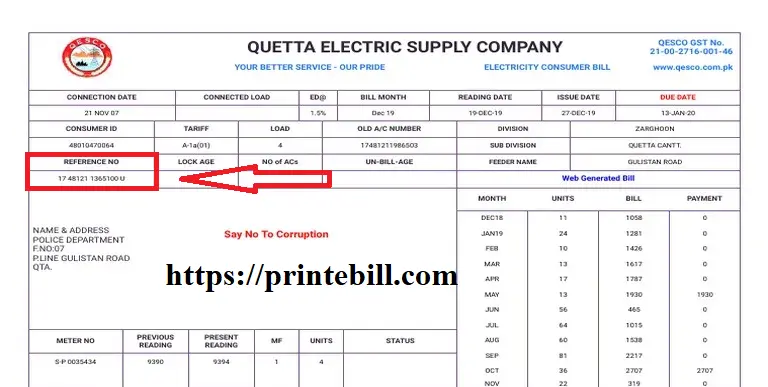
How to Resolve an Overcharged Qesco Electricity Bill
For Qesco bill correction, contact the Qesco helpline or call 118 or visit your nearest Qesco sub-division or revenue office for resolution of billing-related issues. You can also register your complaint online. The step-by-step guide on how to register your complaint online.
- Visit the CCMS website.
- Click on the registered complaint on the menu.
- Enter your reference number and search details.
- Select the nature of the complaint and add details of the complaint
- Click on the submit button to submit your complaint.
You will receive an acknowledgment message of the complaint within 24 hours, and the complaint will be resolved in 7 to 14 days, depending on the nature of the complaint.
About QESCO:
Quetta Electric Supply Company, shortly known as QESCO, is a power supply and distribution company formed in 1998 by dividing WAPDA Pakistan according to the act of 1984. QESCO is responsible for the smooth supply of electricity to the people of Balochistan. It’s the only electricity supply company working in Balochistan province.
QESCO is the biggest power transmission company and covers almost 43% of Pakistan’s area. However, due to the low population, it has the least consumers compared to other power distribution companies in Pakistan. QESCO provides the electricity supply in the whole of Balochistan except the Lasbela district, which is getting power from K-Electric. Residents of Lasbela, to check your electricity duplicate bill, visit our KE Bill.
QESCO Service Area:
The following districts are getting their power supply from QESCO. To learn more about the Qesco Service areas, visit the Qesco official website.
| Qesco Service Areas | Qesco Service Areas | Qesco Service Areas | Qesco Service Areas |
|---|---|---|---|
| Awaran | Barkhan | Bolan | Chaghi |
| Dera Bugti | Jafarabad | Jhal Magsi | Kalat |
| Kech | Kharan | Khuzdar | Kohlu |
| Lorelei | Mastung | Musa Khel | Naseerabad |
| Naushki | Panjgur | Pishin | Qilla Abdullah |
| Qilla Saifullah | Quetta | Sibbi | Sherani |
| Ziarat | Zhob | Surab | Dukki |
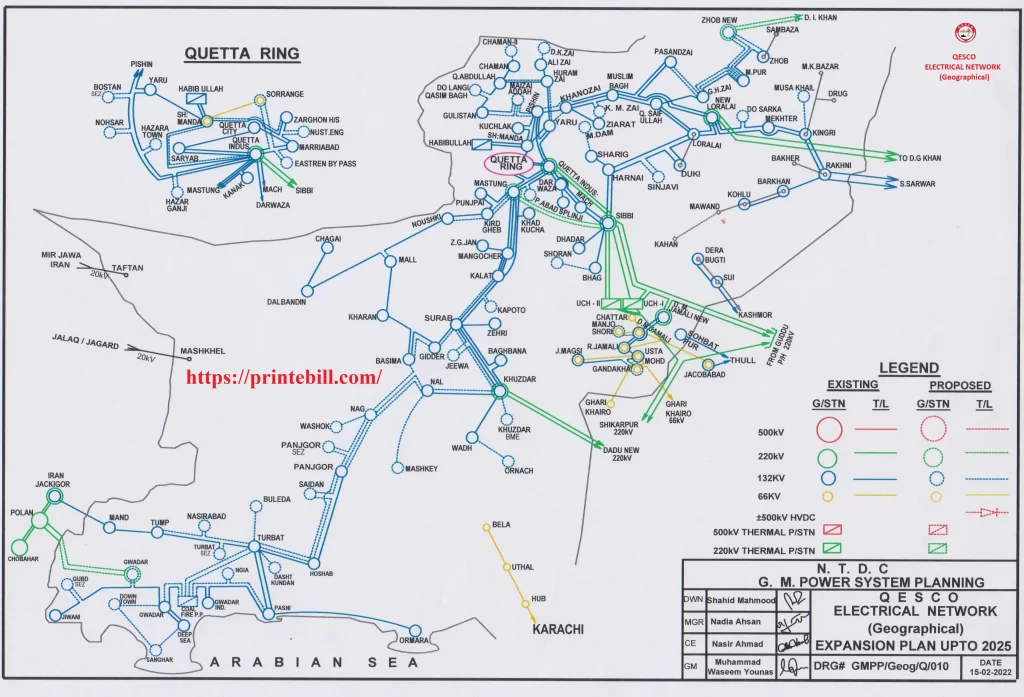
Understanding QESCO Duplicate Bill?
QESCO Duplicate Bill is a copy of the QESCO Electricity bill. There are three main parts of the bill.
- Customer Information
- Connection & Meter Information
- Billing & Taxes Information
Customer Information
Here is what information is provided about the customer on the QESCO duplicate bill.
- Name: The Name of the person or business on which the electricity connection is installed.
- Address: The address where the connection is installed.
- Reference Number: The unique 14-digit number to identify the connection.
- Customer ID: The alternative reference number for the identification of connection & all information like billing and units consumed.
Connection & Meter Information
The connection & meter information are given on the Qesco Online bill.
- Load: The sanctioned load for the connection.
- Division: The region where the connection is installed.
- Sub-Divison: The locality of connection.
- Feeder: The electricity line from where the connection is getting electricity.
- Meter Number: Unique number of the connection meter.
- Meter Reading Date: The date of recording of the reading for billing.
Billing & Taxes Information
- Previous Reading: The reading at the start of the billing cycle.
- Current Reading: The reading at the end of the billing cycle.
- Unit Consumed: The difference between current and previous readings is the units consumed in the billing cycle.
- History of Billing: The last 12-month billing history of the connection.
- Payable Amount in Due Date: The Total amount, including taxes and arrears, is to be paid within the provided date.
- Payable amount After Due Date: The amount to be paid after the expiry of the due date.
- Due Date: The date after a certain surcharge will be charged on the bill.
- Taxes:
- Electricity Duty: The provincial tax imposed on the electricity consumer.
- TV Fee: A fee is collected to support the government of Pakistan Television channel.
- FPA: The cost of fuel for electricity generation. This is given by NEPRA every month.
- GST: General Sales Tax imposed by the Government on the sale of electricity.
- FC Surcharge: Financing cost surcharge for the repayment of debt on electricity generation projects.
- QTR Tariff Adjustment: Adjustment for the change in electricity cost. It charged after three months.
Qesco Tariff Rates
Qesco charged different tariff rates based on electricity consumption. The National Electric Power Regulatory Authority (NEPRA) decides the tariff rates. The government of Pakistan has rationalized the tariff rates for all the Electricity Distribution Companies (DISCOs) to manage the electricity billing effectively. For detailed tariff rates, check our electricity unit price in Pakistan or visit the official Qesco or NEPRA website.
QESCO Peak Hours
Peak hours are when the electricity demand is high and tariff rates are also high. Peak hours are used in Time of Use (TOU) and Time of Day (TOD)single-phase for single Phase meters, peak hours do not exist. TOU and TOD meters help users minimize the usage of electricity in peak hours to get a discount on tariff rates. Peak hours vary from Season to Season in Pakistan. Here are the Peak hours for Qesco.
| Months | Peak Hours Timings | Off-Peak Timings |
|---|---|---|
| December to Febraury | 5 PM to 9 PM | Remaining hours |
| March to May | 6 PM to 10 PM | Remaining hours |
| June to August | 7 PM to 11 PM | Remaining hours |
| September to November | 6 PM to 10 PM | Remaining hours |
Tips to Reduce your Qesco Electricity Bill
You can reduce your electricity bill significantly by following these simple instructions.
- Turn off extra lights when not in use.
- Turn off the charger and TV when not in use.
- Use LED lights instead of traditional lights.
- Use a thermostat to set the Air Conditioner at room temperature.
- Use inverter AC to reduce the consumption of electricity.
- Use high-electricity devices like AC and motor pumps and use iron in off-peak hours.
- Minimize the use of electricity in peak hours to reduce the electricity bill.
- Install solar panels to reduce your electricity bill drastically.
Estimate your Qesco Bill
You can also calculate your estimated monthly Qesco electricity bill. We have designed a simple tool that helps you to calculate your estimated bill by entering your consumed units. The a step-by-step guide on how to calculate your estimated bill.
- Visit Qesco Bill Calculator.
- Check the category of connection for which you calculate the bill (Residential or commercial).
- Enter the number of consumed units.
- For Residential, check if your last 6 months’ consumed unit does not exceed 200 units.
- Click the calculate button to see your estimated bill.
Note: The estimated bill may differ from your original bill because we do not know the Fuel Price Adjustment, which is calculated on 2-month back consumed units, and we assume that your 2-month back consumed units are also the same as you have entered.
How to Apply For QESCO New Connection:
You can apply for a new connection by visiting the nearest subdivision office or online. Here is how to apply for a new connection by visiting the Qesco office.
By Visiting QESCO Office:
Step-by-step guide on how to get a new electricity connection by visiting your nearest Qesco office.
- Visit your nearest Sub-Division Office.
- Get the form of a new connection free of cost.
- Fill out the form and attach all the required documents like
- CNIC copy
- Witness CNIC Copy
- Proof of land ownership
- Neighbour Electricity Bill Copy
- Stamp paper
- Submit the form, and the Clerk will issue a receipt for the new connection application received.
Qesco will proceed with the application, and in 35 to 45 days, the new connection will be installed. If the application is rejected for any reason, the customer will be informed of the reason for application rejection.
By Applying Online
You can also apply for a new connection online through the Electricity New Connection System (ENC). Here is the step-by-step guide on how to apply for Qesco’s new connection online.
- Visit the ENC website.
- Click on Apply and Choose Qesco.
- Fill out the form and upload the required documents
- Required Documents:
- CNIC copy of Applicant.
- CNIC copy of the witness.
- Proof of land ownership.
- Neighbour electricity bill copy.
- The stamp paper is duly signed by the customer.
- Required Documents:
- Submit the form online.
- Take the print of the form, attach the documents, and submit it to the Qesco sub-division office.
For the detailed process, visit our How to get a new electricity connection page.
QESCO Online Bill Payment:
To facilitate customers, QESCO has introduced an online bill payment service with the help of banks, which helps users pay their bills online. If users have an account in any bank and are using the online transfer service of the bank, they are eligible to pay QESCO charges online. All the banks are providing QESCO online bill payment services to their customers.
QESCO electric bills can be paid through any bank, and the bill amount will be deducted from the customer’s account. Enter your reference number, and the bill amount will show on your screen. Click the pay button to pay your Qesco electricity bill online. Customer can also pay their Qesco billing through EasyPaisa and JazzCash.
Pay Qesco Online Bill through JazzCash and EasyPaisa
The step-by-step guide on how to pay your bill through JazzCash and EasyPaisa.
- Open the App of JazzCash or EasyPaisa on your mobile.
- Log in to the app of JazzCash or EasyPaisa.
- Click on Bill Payment.
- Select the Electricity Bill Payment.
- Choose Qesco from the list of electricity distribution companies.
- Enter your Reference number to view your bill.
- Click on the Pay button to pay your bill through JazzCash or EasyPaisa.
Watch the Video on how to pay your Qesco bill through EasyPaisa
QESCO Complaint and Helpline:
The following are the complaint and helpline numbers and addresses for any issue regarding QESCO services. Customers can complain of power theft, overbilling, bill correction, and a power outage on the helpline.
Note: These numbers can vary and can be confirmed from Qesco’s official website.
| QESCO Customer Care Channel | QESCO Customer Care Contact & Address |
|---|---|
| Helpline | 118 |
| SMS helpline | 8118 |
| Phone # | 081-9201445 |
| Toll-Free Number | Toll-Free Number |
| Address | MAIN ZARGHOON ROAD, BESIDE CCPO OFFICE, QUETTA CANTT |
FAQ:
Can I check my QESCO electric bill online using my CNIC?
Regrettably, you can not check your Qesco bill online with CNIC. But you can check your Qesco duplicate bill using Reference No/Customer ID.
How do I apply for Qesco bill correction?
For bill correction, call the helpline 118 or visit your nearest customer service center along with a copy of your Qesco Bill and the evidence for the wrong bill (image of meter reading).
How do I pay the Qesco electricity bill online?
Customer can pay their Qesco electricity bill online using any bank application or through EasyPaisa, JazzCash, UPaisa, Sadapay, and NayaPay apps. The step-by-step guide on how to pay your bill through JazzCash and EasyPaisa.
- Click on the Pay button to pay your bill through JazzCash or EasyPaisa.
- Open the App of JazzCash or EasyPaisa on your mobile.
- Log in to the app of JazzCash or EasyPaisa.
- Click on Bill Payment.
- Select the Electricity Bill Payment.
- Choose Qesco from the list of electricity distribution companies.
- Enter your Reference number to view your bill.
- Click on the Pay button to pay your bill online.
What is the grace period for the deposit of the Qesco Electricity Bill?
The 15-day grace period is allowed by Qesco for the deposit of the electricity bill.
How do I register a complaint about the Qesco electricity issue?
Contact Qesco or call 118 to register your complaint. You can also register a complaint online for any Qesco-related issues. The step-by-step guide on how to register a complaint online
- Visit CCMS to register a complaint against Qesco electricity or billing issues.
- Click on the register your complaint in the menu.
- Enter the reference number and search your record.
- Select the nature of the complaint (line issue or bill issue.
- Enter the details of the complaint and upload documents for the proof.
- Click on the submit button to submit your complaint.
Can I check my Qesco bill through the meter number?
No, currently, this service is not available to check your bill through the meter number.
Summary
I am ending the article with the assumption that you have already checked your QESCO bill online from this website using your Qesco Reference No/Customer ID and hopefully paid it online using online payment channels. If you have not paid, you have taken the print to pay it in hard copy to any EasyPaisa or JazzCash retailer. The Ministry of Energy is working hard to digitalize all the processes to provide comfort to the people of Pakistan in this age of inflation and poverty so people can work tirelessly for the betterment of the country without the worry of bill payments.