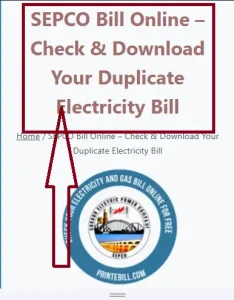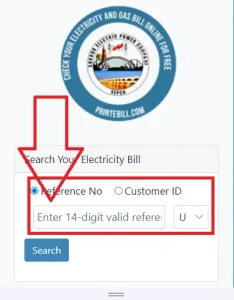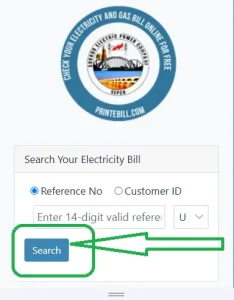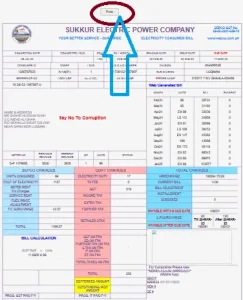SEPCO Bill Online – Check & Download Your Duplicate Electricity Bill

Are you finding it hard to check your Sepco bill? Now you can check your Sepco bill online using the remarkable and easy-to-use tool of printebill.com, which helps you check your bill amount, last date, and payable amount within the due date, and download the duplicate Sepco electricity bill in PDF format if needed for the record. Check your SEPCO online bill by entering your bill’s Reference number/Customer ID.
The reference Number or Customer ID is all you need to check the SEPCO Online bill. You can find your SEPCO Reference No or Customer ID on your previous electricity bills. The Reference Number can be found above the customer’s name and address. If you do not have the bill and want to know your bill, you can call the helpline SEPCO, and after giving verifications, you will get your Reference Number, and then you can check your Sepco Electric Bill online every month. The image below tells you where you can find the reference number and Customer ID.
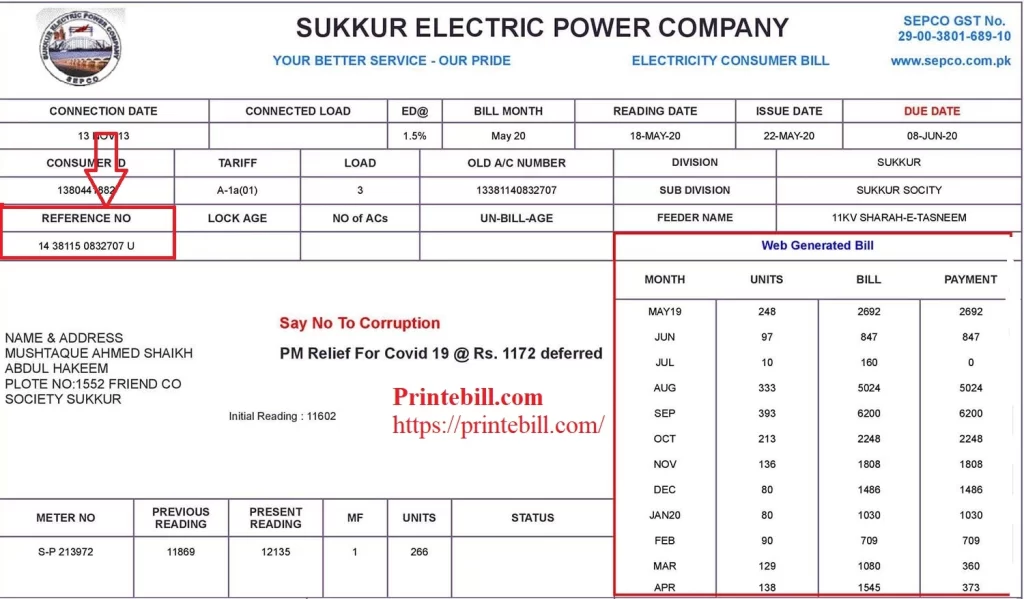
Step-by-Step Guide on How to Check Duplicate SEPCO Bill Online:
Check your Sepco duplicate bill using your unique Reference number./customer ID. Follow the steps to check your SEPCO electric bill online.
- Enter your Reference No/Customer ID.
- If you live in an urban area, select U, and if you live in a Rural Area, select R. U is the Default selection.
- Click on the search button to view your Sepco duplicate bill
- Click on the print button to download the Sepco electricity bill in PDF
The below video is a step-by-step guide on how you can check your Sepco duplicate bill.
What is SEPCO?
Sukkur Electric Power Company (SEPCO) is one of the electric supply and distribution companies of Pakistan functioning under the Ministry of Energy. It is responsible for the smooth supply and distribution of electricity in its defined area. SEPCO was formed by splitting the Hyderabad Electric Supply Company (HESCO) to provide adequate services to consumers in the area. There are three operation circles of SEPCO, namely Sukkur, Dadu, and Larkana. SEPCO is regulated by NEPRA for official updates; visit Sepco.
SEPCO Area of Services:
SEPCO is providing power distribution services in 11 districts of Sindh province. It has 4 circles, 3 operations, and one GSO circle. SEPCO provides smooth electricity in an area of 56300 square kilometers and has 641366 customers. The districts that lie under the service area of Sepco are given below.
| SEPCO Service Districts | SEPCO Service Districts |
|---|---|
| Sukkur | Larkana |
| Ghotki | Shadad Kot |
| Khairpur | Shikar Pur |
| Naushahro Feroze | Kashmore |
| Dadu | Jacobabad |
| Jamshoro | A portion of Shaheed Benazir Abad & Rahim Yar Khan |
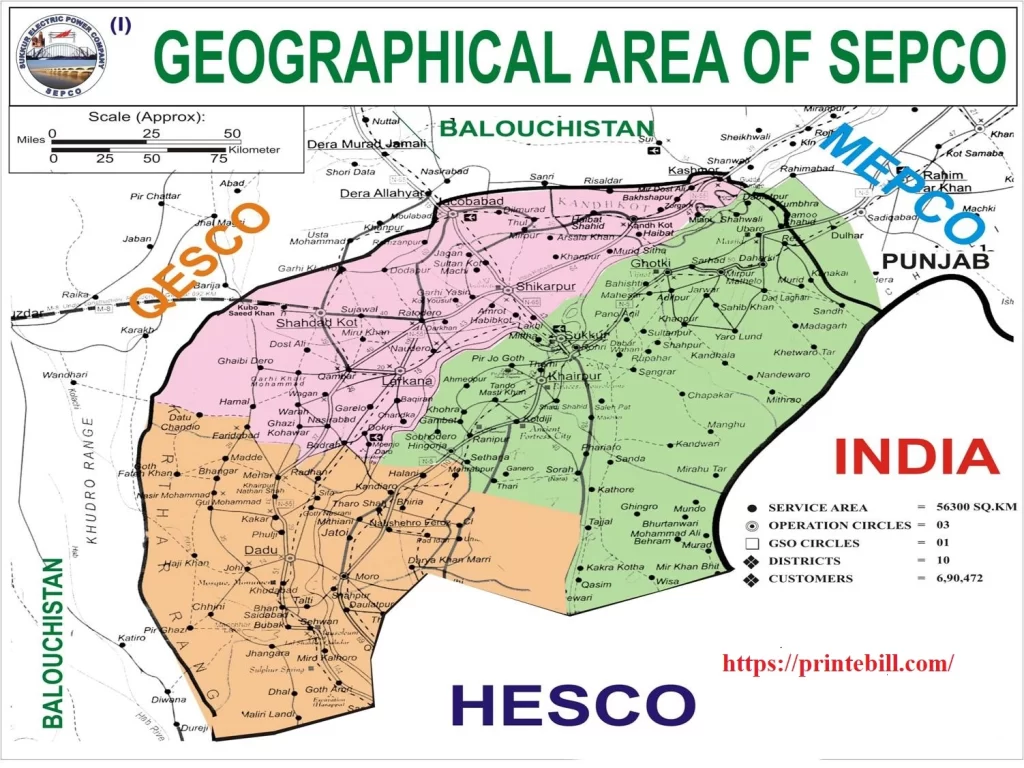
Download & Pay SEPCO Duplicate Electricity Bill Online:
- Access Your Bill:
- Visit printebill.com.
- Enter your 14-digit Reference Number or 10-digit Customer ID to retrieve your bill.
- Payment Options:
- Print the bill and pay at any of the following locations:
- Bank Branches
- NADRA Kiosks
- EasyPaisa Outlets
- JazzCash Shops
Key Details Provided in the SEPCO Bill:
- Division Name: Service area of Sepco where the connection is installed.
- Connection Information: The name and address along with the reference number of the connection.
- Installation Date: The specific date when the connection was installed.
- Billing Month: The month for which the bill is generated.
- Meter Reading Date: The date when the meter reading was recorded.
- Bill Issue Date: The date when the bill is issued.
- Due Date: The date after that bill will be paid with a surcharge.
- Usage and Consumption: units consumed in KWh in a month.
- Previous Meter Reading: The meter reading when the billing cycle is started.
- Current Meter Reading: The meter reading When the billing cycle is ended.
- Units Consumed: Difference of current and previous meter readings.
- Account Holder Details: The details of the connection owner.
- Connection Registered Name: The Name of the person or business on which the connection is installed.
- Location and Service Details: The location and load of connection installed.
- Feeder Name: The electricity line from where the connection is getting electricity.
- Sub-Division: The location of the area where the connection is installed.
Sepco Peak Hours:
Sepco peak hours help users control the usage of electricity to reduce the bill. Peak hours also help SEPCO to manage the electricity efficiently for smooth distribution. Currently, the peak hours of SEPCO are 7 PM to 11 PM.
Understanding Taxes in the Sepco Electricity Bill:
There are many taxes in the Sepco; let’s understand them one by one.
TV Fee:
In the Sepco Bill, 35 Rupees are added to domestic and Rs 60 for commercial consumer bills to help fund the PTV(Pakistan Television Corporation).
Electricity Duty:
Electricity duty is the tax applied by provinces, which is 1 to 1.5% of the bill amount. This varies from 1 to 1.5 for consumers.
FC Surcharge:
This is the Financing Cost surcharge applied to all consumers. The cost is Rs 0.43 paisa per unit, which is added to your bill.
Fuel Price Adjustment (FPA):
Fuel Price adjustment is the difference between the actual fuel cost that the electricity producer charges for producing electricity and the set fuel cost that NEPRA gives. If the fuel cost increases from the set Fuel cost, it is charged to the customer; if it is below the set fuel cost, it benefits the consumer by lowering the Unit Fuel cost price. This is added to your bill as per NEPRA notification.
General Sales Tax (GST):
GST is also added to the bills for all customers of Sepco. It is levied at 17% on the bill of every customer.
Calculate your SEPCO Sukkur Online Bill with an Online Calculator:
SEPCO Electricity consumers can now calculate their bills online using the SEPCO Bill calculator of Sukkur Electric Supply Company. Users can calculate their monthly SEPCO electricity bills. The Bill Calculator is not perfect as the Government changes FPA (Fuel adjustment Charges) every month, which depends on your 2-month back consumed units, and also the Government of Pakistan including QTR (Quarterly Tariff Adjustment) after every 3 months. SEPCO also introduced online net metering, a new connection, and a complaints system to provide users ease.
The Bill is calculated with the formula:
- Your entered consumed units
- Multiplied by units with tariff rates given by NEPRA
- Adds taxes like a TV Fee of 35 Rs, an Electricity Duty of 1 to 1.5%, and Fuel price Adjustment as per entered units, which is the reason your actual may differ because FPA is calculated on units consumed before 2 months.
- Also adds 17% GST (General Sales Tax) and an FC Surcharge (Financing Cost) of 0.43 Paisa per unit.
What to do if your Bill Does Not Show:
Here is the step-by-step guide if you can not see your Sepco online bill
- First of all, check that you have entered the correct Reference Number or Customer ID. Please verify that you have entered the correct 14-digit reference number or 10-digit customer ID without dashes. If you have entered one number wrong, the bill will not be shown.
- Clear the browser cache, this can also resolve your issue.
- Try at a different time due to high traffic you can not see your bill
- if the issue is still not resolved, Call Sepco Customer Care 118 for assistance
Pay SEPCO Electricity Bill Online:
Customers of SEPCO can pay their bills online using any online payment method, and the amount of the bill will be deducted from the customer’s account. Users of SEPCO electricity can pay their bills via any bank’s official app or website or also can pay through the EasyPaisa or JazzCash app. Pay your all utility bills online, thanks to the initiative of the Government of Pakistan and especially the Ministry of Energy (Power Division).
You can also check and pay your bill via EasyPaisa, JazzCash, or any Bank App. But the issue is if your bill’s due date has passed you can not check and pay it with the above-mentioned channel and then you have to take a print and pay it through any bank branch or Post Office.
Step by Step Guide on How to Pay Sepco Online Bill Via EasyPaisa
The Process of how you can check the bill through Easypaisa is given below.
- Open EasyPaisa and click on the utility Section
- After clicking on utility, select electricity
- Choose Sepco from the given electricity distribution company
- Enter the reference number, and it will show the bill amount
- Click the pay button to pay the bill, it will also deduct 5 Rs as a service fee from your account. The service fee can be changed to a service fee visit to EasyPaisa.
The video given below is a step-by-step guide to checking and paying your bill via EasyPaisa.
SEPCO Helpline & Complaint Numbers:
SEPCO has introduced an online complaints service and made a complaints redressal cell to resolve the issues of consumers on a priority basis. Consumers of SEPCO can register their complaints regarding overbilling, power theft, bill correction, power supply, and any general issue regarding SEPCO services. You can also register your complaints at their helpline. The helpline and other contacts are given below.
| SEPCO Helpline Channels | Contact & Address |
|---|---|
| Helpline | 118 |
| SMS | 8118 |
| Phone No. | +92719310795 |
| Regional Customer Service Center | 071-5621633 |
| Head Office Address | Thermal Power Station Old Sukkur, Sukkur |
| SEPCO Customer Service Center Address | Regional Customer Service Center Minara Road Sukkur |
FAQ:
Conclusion
The mystery is resolved: how to check the SEPCO bill online. Simply put in your reference number and generate your duplicate electricity bill in PDF with one click. Now you also know how you can pay your utility bills online. We have discussed how you can find the reference no on your SEPCO electric bill and have discussed the services provided by SEPCO online. Moreover, the SEPCO Helpline and contact number are also provided for the ease of our visitors, so you can find all the info about SEPCO here. If you still have an issue regarding checking your bill, please comment below so we can help you.