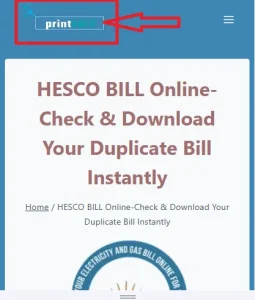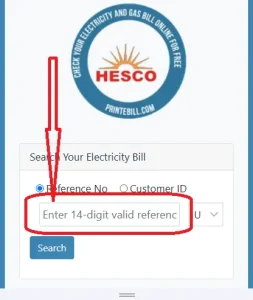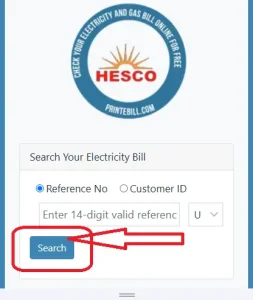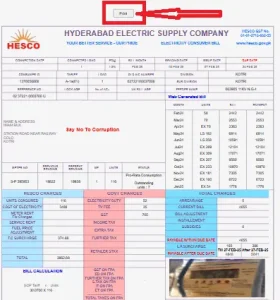HESCO BILL Online-Check & Download Your Duplicate Bill Instantly
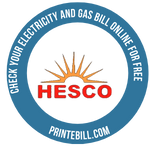
Those days are gone when you don’t receive the electricity bill and must go to the Wapda office to get your bill. Now you can get your duplicate bill online and also pay it online. Hyderabad Electricity Supply Company consumers can now check their HESCO bills online for free from this website. It is a free website to check and download your Hesco electricity bill. You may be from Sukkur and want to check your electricity bill; check your Sepco Bill here.
To check your Hesco Wapda electricity bill, you only need your 14-digit Reference number or 10-digit Customer ID. In this article, you will learn how to download the Hesco online bill, where to find your reference number, the benefits of the Checking Bill download, the Hesco Bill Calculator, Hesco SMS billing Services, and its customer support Center helpline and address.
Table of Contents
Introduction to HESCO & Service Area
Hyderabad Electricity Supply Company (HESCO) was founded in 1998 and is providing an uninterrupted supply of electricity to its customers. HESCO distributes electricity to 12 districts of Sindh Province and has approximately 1.2 million customers. To learn more about Hesco, visit the Hesco official website.
| Hesco Service Areas | Hesco Service Areas |
|---|---|
| Hyderabad | Thatta |
| Jamshoro | Mirpur Khaas |
| Tando Allah Yar | NawabShah |
| Badin | Mithi |
| Nangarparkar | Sanghar |
| Umer Kot | Sajawal |
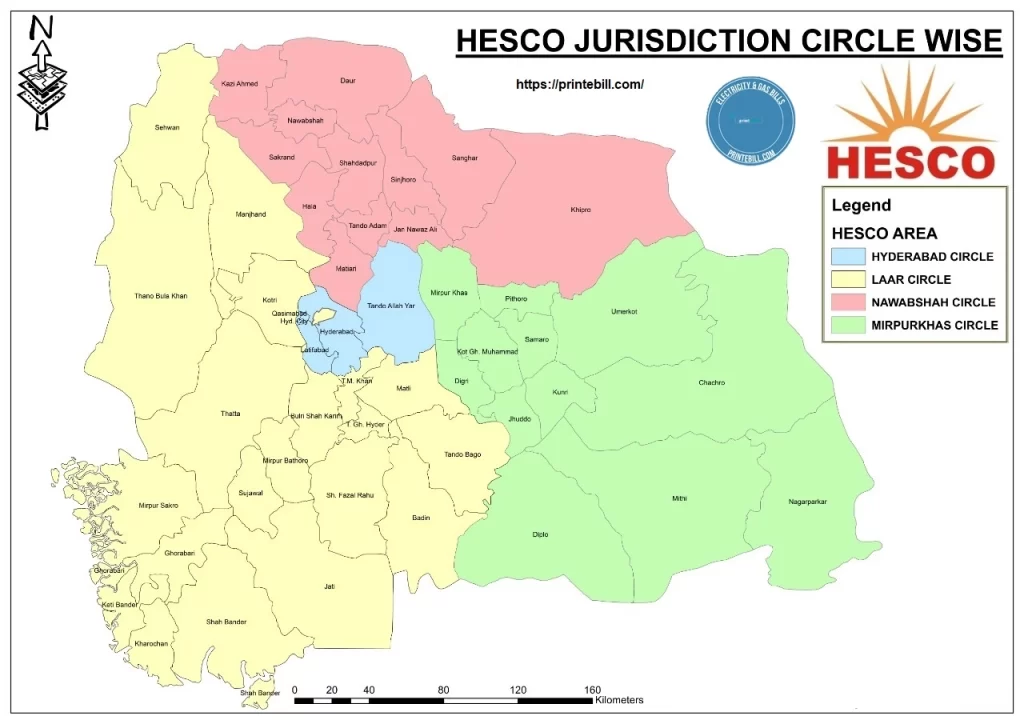
Technical Details HESCO
Hesco provides a smooth supply of electricity to its area people. Hesco provides smooth electricity with the help of its operation team, which consists of
- 4 Operation Circles
- 15 Divisions
- 72 Sub-Divisions
The Circle is headed by a superintending Engineer (SE), a division is headed by an Executive Engineer (XEN), and a sub-division is headed by a Sub-Divisional Officer (SDO). In Hesco’s division, a Customer Support Officer (CSO) is responsible for resolving issues and complaints of customers. For more details on Hesco’s operational structure, please refer to the Hesco Official website.
How to Check and Download Hesco Duplicate Bill
In simple steps, you can download your Hesco duplicate bill online. The steps are given below to check your Hesco electricity bill.
- Enter your Reference Number or Customer ID, and if your connection is in the Urban area, select U, and if your connection is in the rural area, select R. Tip: This selection ensures your bill is generated using the correct area-specific tariffs.
- A preview of your bill will be generated to check your bill amount
- Click the print button to download in PDF or to take out the hard copy of the bill.
HESCO Duplicate Bill Not Found Error: What to Do?
If your bill did not show up, instead, it is showing a Bill not found error. Try this step-by-step guide.
- Recheck your Reference number or customer ID: If you enter the wrong reference number, the bill will not show.
- Clear Browser Cache: By clearing your browser cache, the browser will fetch the page again.
- Off Pop-up Blocker: Turn off the pop-up blocker if installed, as it blocks the bill from showing.
- Bill not Generated: Your bill may not be generated yet, and you are checking it early.
- Contact Hesco: If your issue persists, please contact Hesco or call the helpline at 118.
Benefits of Checking Hesco Electric Bill Online
Here are the benefits of checking your bill online
- No more long queues.
- Instant Access to your bill saves time by eliminating the need to visit a physical office.
- Download it as a PDF for your records.
- Accessible at any time.
What is my Reference Number to Check the Hesco Bill Online?
You can check your Hesco electricity Reference number on your previous bill, but it is recommended to check from the last month. Check your Hesco duplicate bill online using the 14-digit reference number printed on your bill. You can find it just above the owner’s name. For your help, see the below picture Highlighted Area where you can find the Reference number.
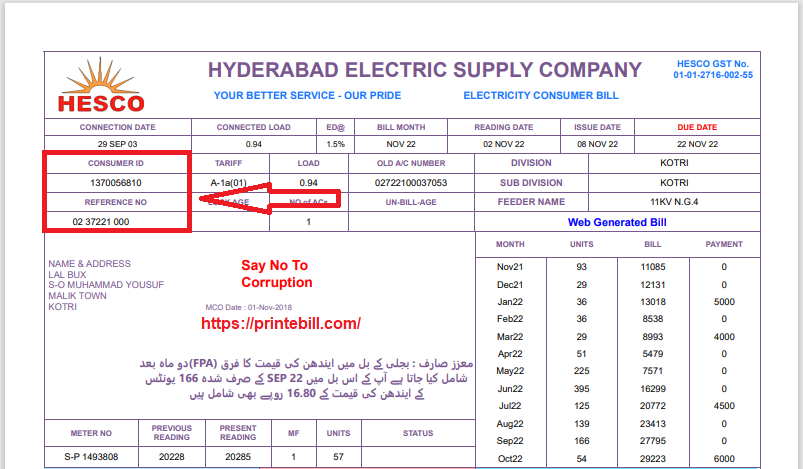
About Hesco Bill Online
Hesco bills their customer every month. Hesco charges its customers based on units consumed per month. Customers can also calculate their monthly online using the Hesco bill calculator. HESCO strives to provide a smooth and uninterrupted electricity supply to its valued customers. All customers of Hesco commercial or residential can check their bills online from printebill.com.
What can you see on your Hesco Online Bill?
The Hesco online bill contains all the information like a hard copy. It’s a copy of your monthly Hesco electricity bill. You can check on the Hesco online bill.
Customer Information:
- Customer’s Name: The Name of the Business or person on which the connection is registered
- Address: The physical address where the connection is installed
- Category: The category of connection (e.g, residential, commercial, industrial, or agriculture)
- Reference Number: Unique number given to connection at the time of installation used for billing, payments, and complaints
- Customer ID: 10-digit number alternative to reference number used for bills, payments, etc.
Connection and Meter Details:
- Connection Load: The sanctioned electricity load for the customer connection in KWh.
- Meter Number: A unique number of consumer electricity meters.
- Meter Reading Date: When the reading of the electricity meter was recorded.
Meter Reading Information:
- Previous Reading: The reading at the start of the billing cycle.
- Current Reading: The reading at the end of the billing cycle.
- Units Consumed: The difference between current and previous readings is the number of consumed units in kWh in the billing cycle.
Billing Details:
- Billing Month: The month for which the customer is billed.
- Issue Date: The date when the bill was generated.
- Due Date: The final date of bill payment. After that, the customer will be charged a late payment fee.
Area of Connection and Billing History:
- Division: Specifies the connection installed under which area.
- Sub-Divison: Specifies the locality of the area where the connection is installed.
- Feeder Name: Specifies the supply line from where the connection is getting electricity.
- Billing History: The customer’s last 12-month billing history.
Payment Information:
- Total Bill Amount: The total amount of the bill inclusive of taxes.
- Arrears: Amount remaining from previous bills (if any)
- Net Payable Amount: The total payable amount within the due date.
- Late Payment Surcharge: The amount that will be charged after the passing of the due date.
- Net Payable Amount After Due Date: The total amount payable after passing the due date, including late payment surcharge.
Electricity Charges Breakdown:
- Electricity Charges: The cost of electricity is calculated based on units consumed in KWh and NEPRA Tariffs.
- Fuel Price Adjustment (FPA): The variable charges of fuel cost on electricity generation. FPA is updated by NEPRA every month.
- Taxes in Hesco Electricity Bill:
- Electricity Duty: The tax imposed by the Sindh Government for electricity consumption
- General Sales Tax (GST): Imposed by the Federal Government on electricity consumers.
- TV Fee: Imposed for the financial aid of government-run television.
- FC Surcharge: This is a tax to pay the debt of electricity generation projects.
- Income Tax: Tax consumers on electricity usage and category tariffs.
Payment Information:
Here, it provides information to customers about the channels of electricity bill payment (e.g., banks, ATMs, and Digital Wallets like EasyPaisa and JazzCash). For details, check our article about how to pay electricity bills in Pakistan.
Announcements:
In this section, announcements and instructions are given to HESCO consumers regarding tariffs and electricity theft reporting. If you want to learn more, visit our detailed article about electricity theft reporting.
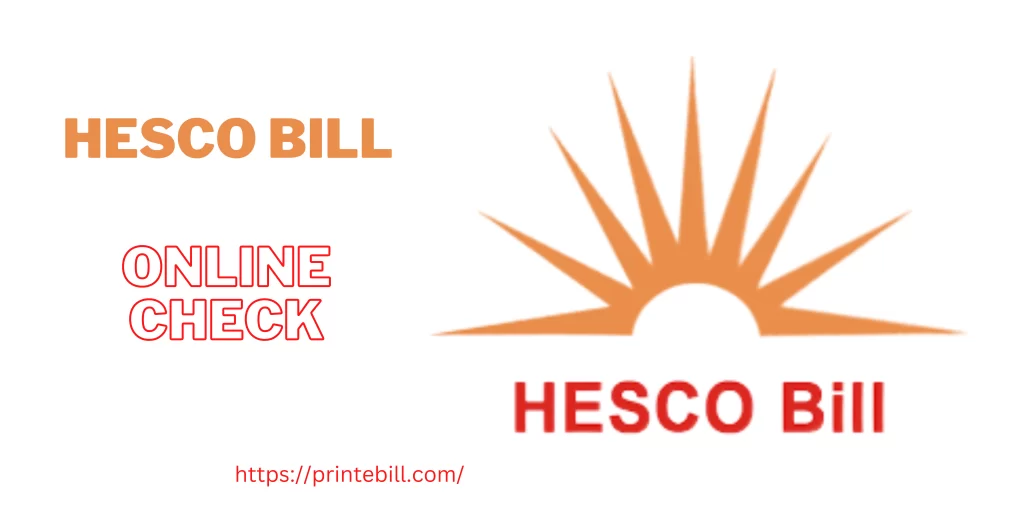
Hesco Tariffs:
The Government of Pakistan has rationalized the tariff rate for all the DISCOs. Therefore, all the Power Distribution company tariff rates are the same except KE and AJK. Below are detailed tariff rates of HESCO and other DISCOS.
Note: These rates are subject to the change in electricity generation cost and are determined by NEPRA. To know more about the charges for electricity, visit the official NEPRA website.
Residential or Domestic Tariffs:
Protected Consumers:
Here is the rate for the domestically protected consumers who do not use more than 200 units
| Consumption Slab in KWh | Charges (Rs/KWh) |
|---|---|
| 1-100 | 11.69 |
| 101-200 | 14.16 |
Unprotected Consumers:
Here is a detailed tariff structure for Domestic Non-Protected consumers
| Consumption Slab in KWh | Charges (Rs/KWh) |
|---|---|
| 1-100 | 23.59 |
| 101-200 | 30.07 |
| 201-300 | 34.26 |
| 301-400 | 39.15 |
| 401-500 | 41.36 |
| 501-600 | 42.78 |
| 601-700 | 43.92 |
| 700 and above | 48.84 |
Commercial Consumers Tariffs:
Below are the latest structure tariffs for commercial consumers
| Load Category | Charges (Rs/KWh) |
|---|---|
| up to 5 KWh load | 38.59 |
| Above 5 KWh load | 40.91 |
Industrial Consumers Tariffs:
| Load Category | Charges (Rs/KWh) |
|---|---|
| Up To 25 kW | 31.95 |
| Exceeding 25-500 kW | 31.88 |
Agriculture Consumer Tariffs:
| Category | Charges (Rs/KWh) |
|---|---|
| Agriculture | 30.06 |
Special Tariffs:
| Category | Charges (Rs/KWh) |
|---|---|
| Time Of Use (ToU) | 26.88-30.00 |
Hesco Peak Hours:
Hesco peak hours vary from season to season. The detailed peak hours with the months are given below
| Month | Peak Hours | Off-Peak Hours |
|---|---|---|
| December to February | 5 PM to 9 PM | The remaining 20 hours |
| March to May | 6 PM to 10 PM | The remaining 20 hours |
| June to August | 7 PM to 11 PM | The remaining 20 hours |
| September to November | 6 PM to 10 PM | Remaining 20 hours |
Hesco Email Bill Service
To provide great customer care, Hesco introduced bill service, where customers will receive their Hesco electricity bill via email. If you are interested in the Hesco email bill service, subscribe to the service on the official website of Hesco. Enter your bill reference number and email ID, and you will receive your monthly bill in your email.
Hesco SMS Bill Service
Users of Hesco Electricity can also subscribe to the Hesco SMS bill service, where you will get your monthly electricity bill via SMS. You can get your Hesco electricity bill instantly by
- typing pitc<space>14-digit reference number and sending it to 8334.
- The service fee for the message is Rs 5 + tax. For more information, visit hesco.
Get an Estimate of your Bill with the HESCO Bill Calculator
Here is the step-by-step guide on how to calculate your bill with the Hesco bill calculator.
- Go to the Hesco Bill Calculator.
- Enter the number of consumed units.
- Select the category of connection (residential or commercial)
- Check the box if your connection is residential and your consumed units from the last 6 months are less than 200.
- Click the calculate bill button to see your Hesco estimated bill.
Note: This calculator provides an estimate and may not include real-time tariff adjustments or additional fees.
For Complaints and Contact
Here are the customer care contacts and addresses provided. If you face any issue regarding your bill or any error in your bill, please contact Hesco Customer Care. The complaint resolution time depends on the nature of the complaint.
| Helpline Channel | Contact Numbers & Address |
|---|---|
| Customer Support Center | 118 |
| SMS | 8118 |
| ccms@pitc.com.pk | |
| Phone# | (+92)22-9260161 |
| Address | HESCO Headquarters WAPDA Complex, Hussainabad Hyderabad |
Note: These numbers can vary; please visit the official Hesco website contact page for verification.
FAQ
How do I check my HESCO bill?
Visit printebill.com to check your bill online. Find Hesco and enter your bill reference number to check your Hesco duplicate bill.
Can I pay my HESCO bill online?
Yes, you can pay your Hesco bill online using any bank’s official website and apps. The amount will be deducted from the payer’s account. You can also pay your bill via the EasyPaisa and JazzCash apps. For more detailed troubleshooting or alternative payment options, please refer to our How to pay electricity bill in Pakistan.
How can I get a duplicate electricity bill online in Hyderabad?
Visit our website, printebill.com, click on the company you are using for electricity services and hit the check your bill now button. Then, enter your reference number to check and download the duplicate electricity bill in PDF.
What to do if a bill is not found?
- Recheck your Reference number if one number is wrong entered your bill will not show.
- Clear your browser cache and always check your bill in Chrome or Mozilla Firefox.
- Uninstall the pop-up blocker in your browser (if any).
- Your bill may not be generated.
- If the issue is not resolved, kindly contact the Hesco Support Center.
What is net metering?
Net metering allows the government to purchase the excess electricity generated by customers using solar panels. The energy produced offsets the electricity consumed, with the consumed units deducted from the total generated units.
How do I extend my Hesco bill’s due date?
The due date of the Hesco electricity bill can be extended by different officers by different limits. Visit the officer’s office with your bill category, a bill copy, and CNIC to get an extension on the due date.
- CEO up to 10 days, no amount limit
- Director Customer Support for up to 5 days and up to 0.5 million bill amount.
- Manager CS up to 200000 for 5 days
- XENs up to 25000 for 3 days
- SDOs up to 10000 for 3 days
What is a detection bill?
If your meter gets faulty or theft of electricity is detected, then your average bill is generated on the consumed units from the previous pattern.
How to Apply for Hesco’s New Electricity Connection?
If your area lies in the jurisdiction of Hesco, you can apply for a new connection by visiting the Hesco Customer Care Office and also online. The required documents for new connections are
- CNIC copy of the applicant
- CNIC copy of the witness
- Proof of land ownership or tenant NOC
- Electricity bill copy of the neighbor
To learn more, visit our article on how to get a new electricity connection.
Is my data secure when I use this service?
Yes. While Printebill.com is an unofficial platform, we take measures to ensure that your input is not stored.
Conclusion
Now it’s the era of technology, and Hesco made a great effort to provide relief to its customers and people in the area by introducing an online system to apply for new connections and get duplicate bills online. Get your duplicate Hyderabad Electricity Supply Company bill online from our website and pay it online to save your precious time and avoid any issues with electricity disconnection. If you face an issue with checking your Hesco duplicate bill, contact Hesco Customer Care Service or call 118.
Note: Printebill.com is an independent service designed to help you access your bill quickly. However, it’s important to verify any critical details on the official HESCO website.